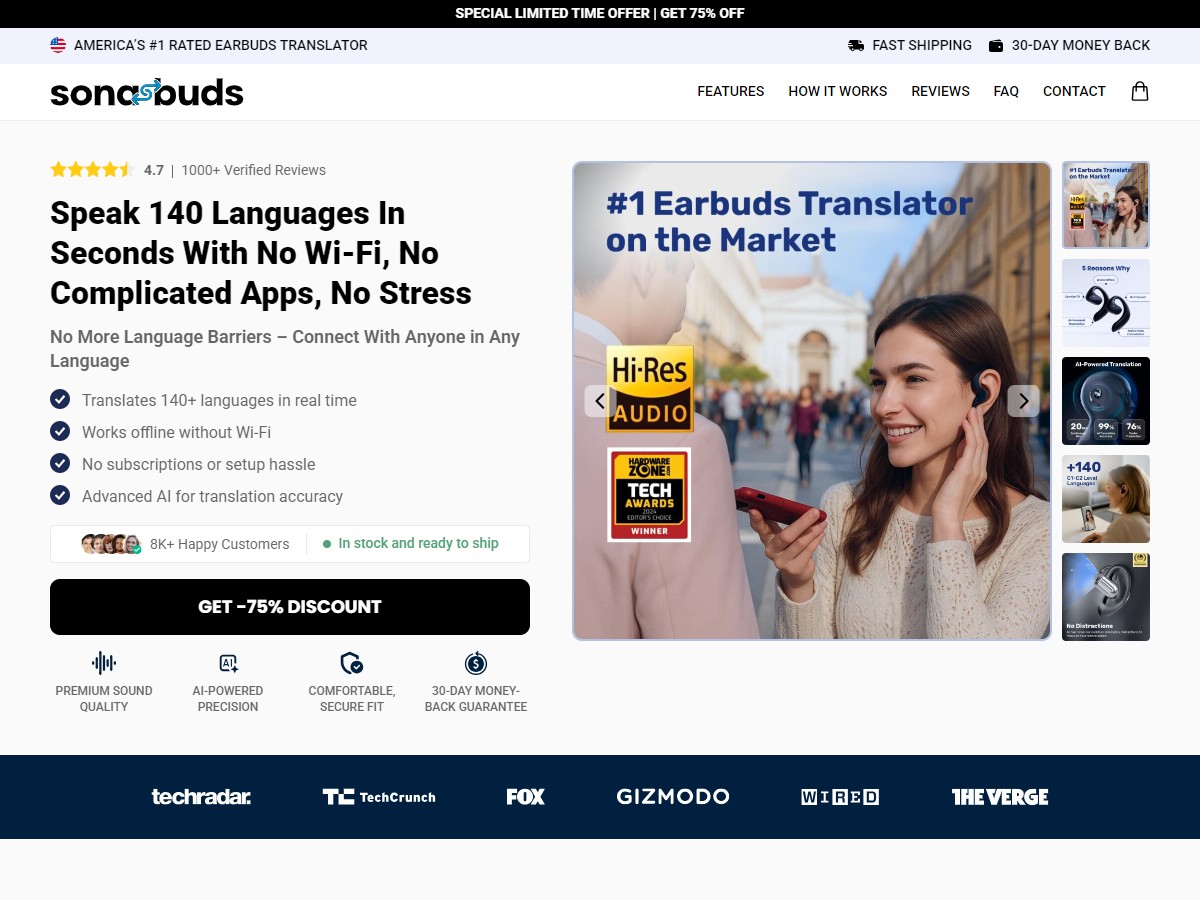#Wool-BlendGLACE – Fox Fur-Trim & Wool-Blend Wrap
$599.00
You may also like
#Gabor Luxury Designer Series Wigs Winter Collection 2025 Raquel Welch Transformations
Country:
worldwide
Item Type: All Devices
#Pure Silk Spaghetti Strap Deep V Neck Above the Knee Camisole Set with Lace Design
Item Type: NA